Using TablePlus with Vagrant and MySQL
Moving from Sequel Pro (opens new window) to TablePlus (opens new window) I ran into an issue connecting to MySQL on a Vagrant machine.
There is a difference in how Sequel Pro and TablePlus SSH connection settings work.
# Sequel Pro connection settings
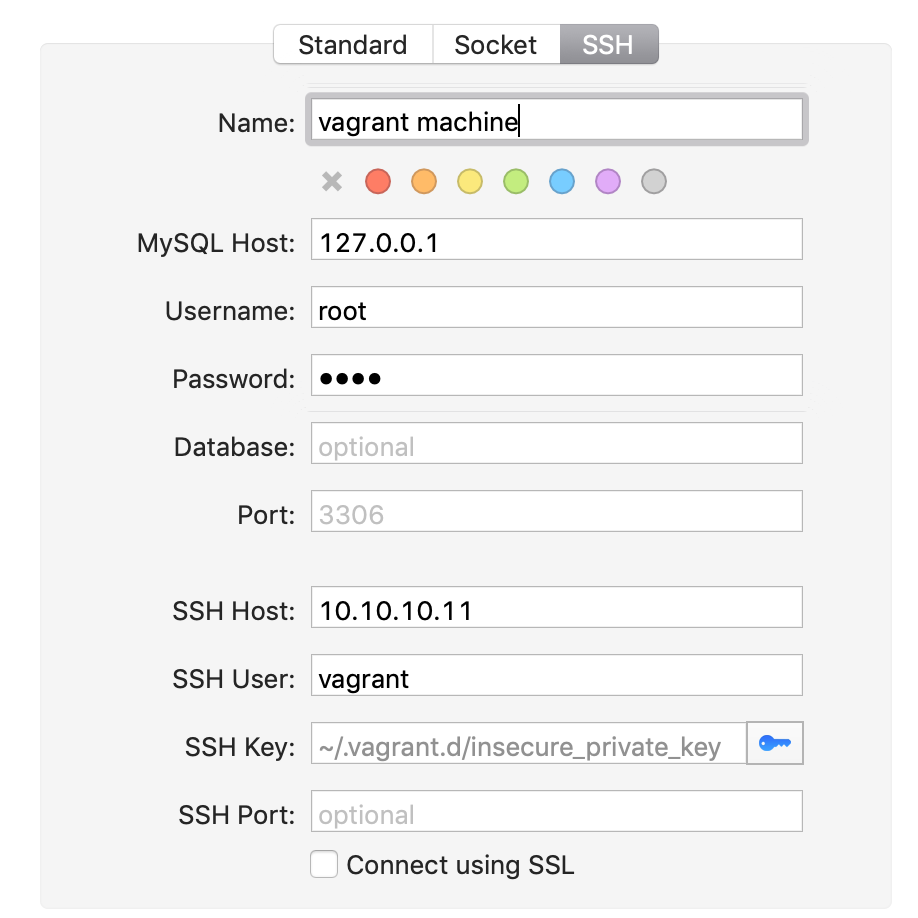
Sequel Pro connection settings using SSH
Using the SSH tunnel we are able to authenticate with the 'vagrant' user and ~/.vagrant.d/insecure_private_key.
# TablePlus connection settings
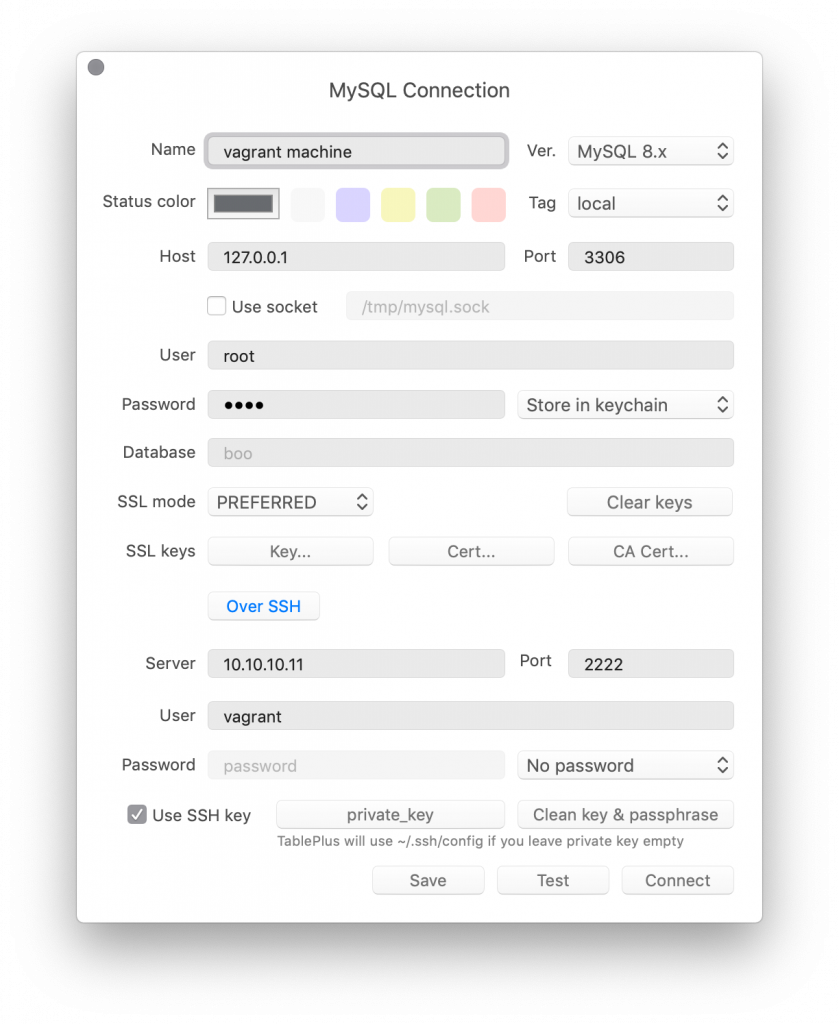
TablePlus connection using SSH
TablePlus uses a more specific connection to Vagrant. Using port 2222 and instead of using the generic key, it requires the private key that is in the specific vagrant box directory:
~/{dir to box}/.vagrant/machines/{box name}/virtualbox/private_key
- Replace
{dir to box}with the directory for the Vagrant machine - Replace
{box name}with the name of the box
To make this easier, add the configuration to the ~/.ssh/config file by running the following command:
cd ~/{dir to box}
echo "" >> ~/.ssh/config
vagrant ssh-config >> ~/.ssh/config
It will look something like this:
Host box-name
HostName 127.0.0.1
User vagrant
Port 2222
UserKnownHostsFile /dev/null
StrictHostKeyChecking no
PasswordAuthentication no
IdentityFile /{dir to box}/.vagrant/machines/box-name/virtualbox/private_key
IdentitiesOnly yes
LogLevel FATAL
ForwardAgent yes
This allows the config of TablePlus to use the "Use SSH key" and will look in the ~/.ssh/config file for it.